|
|
||
|---|---|---|
| .idea | ||
| docs | ||
| launch | ||
| models | ||
| pictures | ||
| scripts | ||
| src/urdf2mjcf | ||
| .DS_Store | ||
| .gitignore | ||
| CHANGELOG.md | ||
| CMakeLists.txt | ||
| GR1T1_raw.mjcf | ||
| LICENSE | ||
| README.md | ||
| package.xml | ||
| requirements.txt | ||
| setup.py | ||
README.md
Wiki-GRx-MJCF
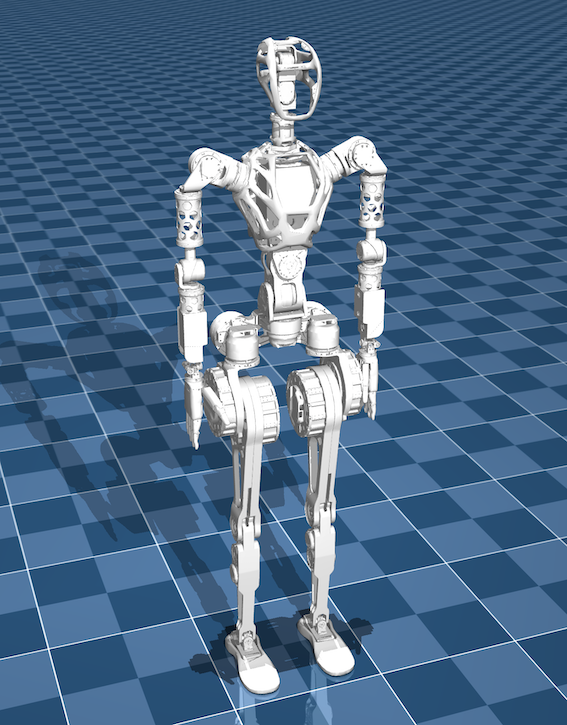
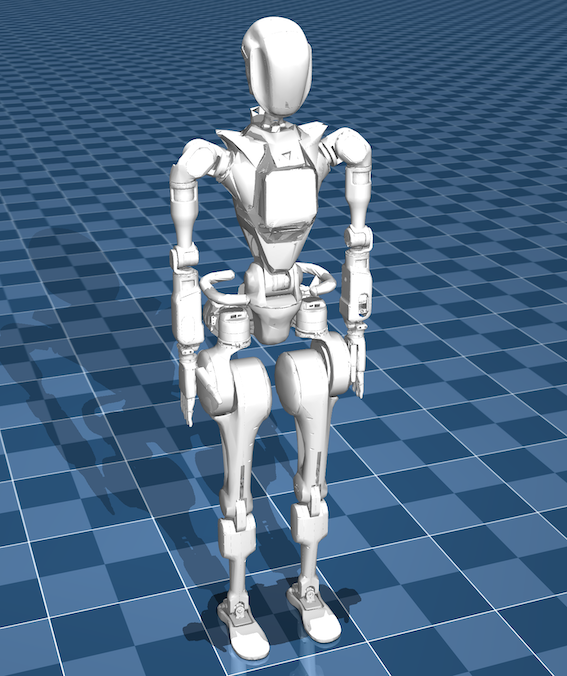
Welcome to the Fourier Intelligence Wiki-MJCF Repository!
This repository provides a tool to transfer from URDF file to MJCF. It is developed for converting the GRx robot URDF files to MJCF files. However, it can also be used for other URDF files.
User Guide
- Install the package using pip:
pip install mujoco
pip install -e .
- Test the package:
urdf2mjcf --help
usage: urdf2mjcf [-h] [-s SENSOR_CONFIG] [-m MUJOCO_NODE] [--ground] [--lighting] [--version] [-l] [urdf] [mjcf]
Copyright (c) 2022 Fraunhofer IPA; use option '-l' to print license.
Parse a URDF model into MJCF format
positional arguments:
urdf the URDF file to convert (default: <_io.TextIOWrapper name='<stdin>' mode='r' encoding='utf-8'>)
mjcf the converted MJCF file (default: <_io.TextIOWrapper name='<stdout>' mode='w' encoding='utf-8'>)
optional arguments:
-h, --help show this help message and exit
-s SENSOR_CONFIG the XML file of the sensor configuration (default: None)
-m MUJOCO_NODE the XML file defining the global MuJoCo configuration (default: None)
--ground whether to add the default ground plane to the MuJoCo model (default: False)
--lighting whether to add the default lighting to the MuJoCo model (default: False)
--version show program's version number and exit
-l print license information (default: False)
- Convert a URDF file to MJCF:
urdf2mjcf /path/to/models /path/to/mjcf
- Example: convert GR1T1 robot to MJCF:
# GR1T1 is the model collision has been simplified
urdf2mjcf ./models/GR1/GR1T1/urdf/GR1T1.urdf ./models/GR1/GR1T1/mjcf/GR1T1.mjcf --ground --lighting
# GR1T1_raw is the model with the original collision
urdf2mjcf ./models/GR1/GR1T1/urdf/GR1T1_raw.urdf ./models/GR1/GR1T1/mjcf/GR1T1_raw.mjcf --ground --lighting
# GR1T2_raw is the model with the original collision
urdf2mjcf ./models/GR1/GR1T2/urdf/GR1T2_raw.urdf ./models/GR1/GR1T2/mjcf/GR1T2_raw.mjcf --ground --lighting
-
Change base height of the robot:
- Edit
<body name="base">in the MJCF file.
<body name="base" pos="0 0 0.95"> - Edit
-
Refine the MJCF file:
- The MJCF file generated by the tool is a basic version. You can manually refine the MJCF file according to your requirements.
- We have provided the refined MJCF files in the repository path:
./models/mujoco_menagerie/fourier_intelligence_gr1t1/gr1t1.mjcf./models/mujoco_menagerie/fourier_intelligence_gr1t2/gr1t2.mjcf
Verification
If you want to verify the output mjcf file, you can refer to the following repository:
Known Issues
ModuleNotFoundError: No module named 'defusedxml'
Problem:
/home/fftai/miniconda3/envs/wiki-mjcf/bin/urdf2mjcf:4: DeprecationWarning: pkg_resources is deprecated as an API. See https://setuptools.pypa.io/en/latest/pkg_resources.html
__import__('pkg_resources').require('urdf2mjcf==2.0.4')
Traceback (most recent call last):
File "/home/fftai/miniconda3/envs/wiki-mjcf/bin/urdf2mjcf", line 7, in <module>
exec(compile(f.read(), __file__, 'exec'))
File "/home/fftai/Repository/wiki-mjcf/scripts/urdf2mjcf", line 7, in <module>
from urdf2mjcf.app import full_pipeline
File "/home/fftai/Repository/wiki-mjcf/src/urdf2mjcf/app.py", line 1, in <module>
from .core import Element, RosPack
File "/home/fftai/Repository/wiki-mjcf/src/urdf2mjcf/core.py", line 12, in <module>
from defusedxml.ElementTree import parse
ModuleNotFoundError: No module named 'defusedxml'
Solution:
pip install defusedxml
ModuleNotFoundError: No module named 'rospkg'
Problem:
/home/fftai/miniconda3/envs/wiki-mjcf/bin/urdf2mjcf:4: DeprecationWarning: pkg_resources is deprecated as an API. See https://setuptools.pypa.io/en/latest/pkg_resources.html
__import__('pkg_resources').require('urdf2mjcf==2.0.4')
Traceback (most recent call last):
File "/home/fftai/miniconda3/envs/wiki-mjcf/bin/urdf2mjcf", line 7, in <module>
exec(compile(f.read(), __file__, 'exec'))
File "/home/fftai/Repository/wiki-mjcf/scripts/urdf2mjcf", line 7, in <module>
from urdf2mjcf.app import full_pipeline
File "/home/fftai/Repository/wiki-mjcf/src/urdf2mjcf/app.py", line 1, in <module>
from .core import Element, RosPack
File "/home/fftai/Repository/wiki-mjcf/src/urdf2mjcf/core.py", line 14, in <module>
from rospkg import RosPack
ModuleNotFoundError: No module named 'rospkg'
Solution:
pip install rospkg
Thanks
Thank you for your interest in the Fourier Intelligence GRx Robot Repositories. We hope you find this resource helpful in your robotics projects!